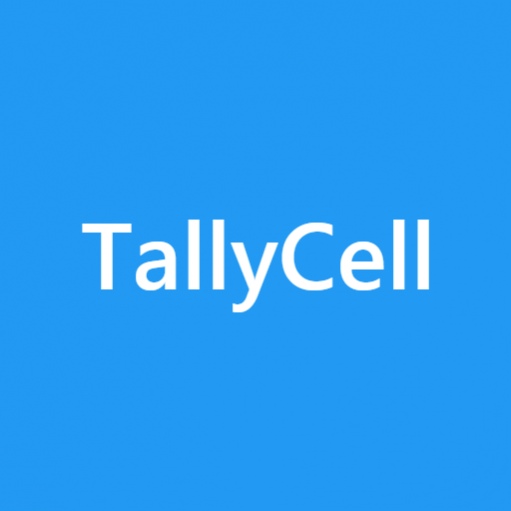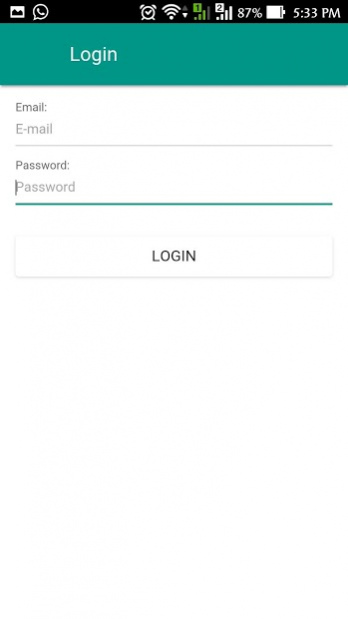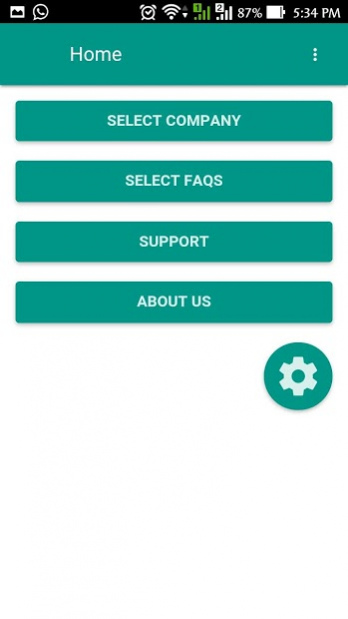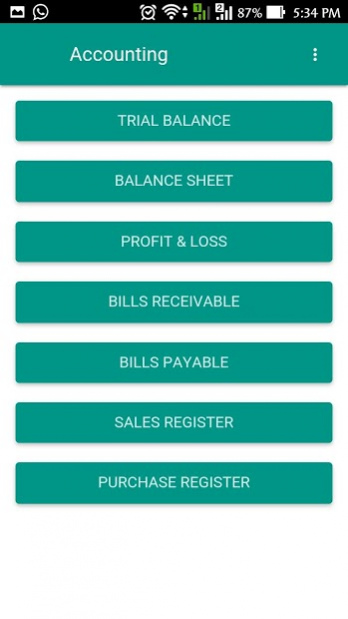TallyCell 2.1.5
Free Version
Publisher Description
This app is used to view Tally Erp9 business or personal data on smart devices.
Now no more need of Tally Serial Number for registration.
No Charges.. Absolutely Free Service.
No Ads.
You can easily Register at http://tallycell.com and get your free service now.
Steps
Please register on http://tallycell.com/index.aspx
After successful registration you can download our TallyCellDesktop app on http://tallycell.com/download.aspx.
Follow the instruction on http://tallycell.com/download.aspx
Run the Setup.exe file with your preferable installation location.
Note: You must login to TallyDesktop for the first time. The sync process is automatic. Same login for Desktop app as well as mobile app
View Your Trial Balance, Balance Sheet, Profit and Loss A/c, Sales and Purchase Register, Bills Receivable and Payable.
Developer: Akshay Patil , Contact : 8898865820 for any queries.
About TallyCell
TallyCell is a free app for Android published in the Accounting & Finance list of apps, part of Business.
The company that develops TallyCell is Megha Compusoft Pvt. Ltd.. The latest version released by its developer is 2.1.5.
To install TallyCell on your Android device, just click the green Continue To App button above to start the installation process. The app is listed on our website since 2017-07-05 and was downloaded 15 times. We have already checked if the download link is safe, however for your own protection we recommend that you scan the downloaded app with your antivirus. Your antivirus may detect the TallyCell as malware as malware if the download link to com.mcpl.TallyCell.ck is broken.
How to install TallyCell on your Android device:
- Click on the Continue To App button on our website. This will redirect you to Google Play.
- Once the TallyCell is shown in the Google Play listing of your Android device, you can start its download and installation. Tap on the Install button located below the search bar and to the right of the app icon.
- A pop-up window with the permissions required by TallyCell will be shown. Click on Accept to continue the process.
- TallyCell will be downloaded onto your device, displaying a progress. Once the download completes, the installation will start and you'll get a notification after the installation is finished.